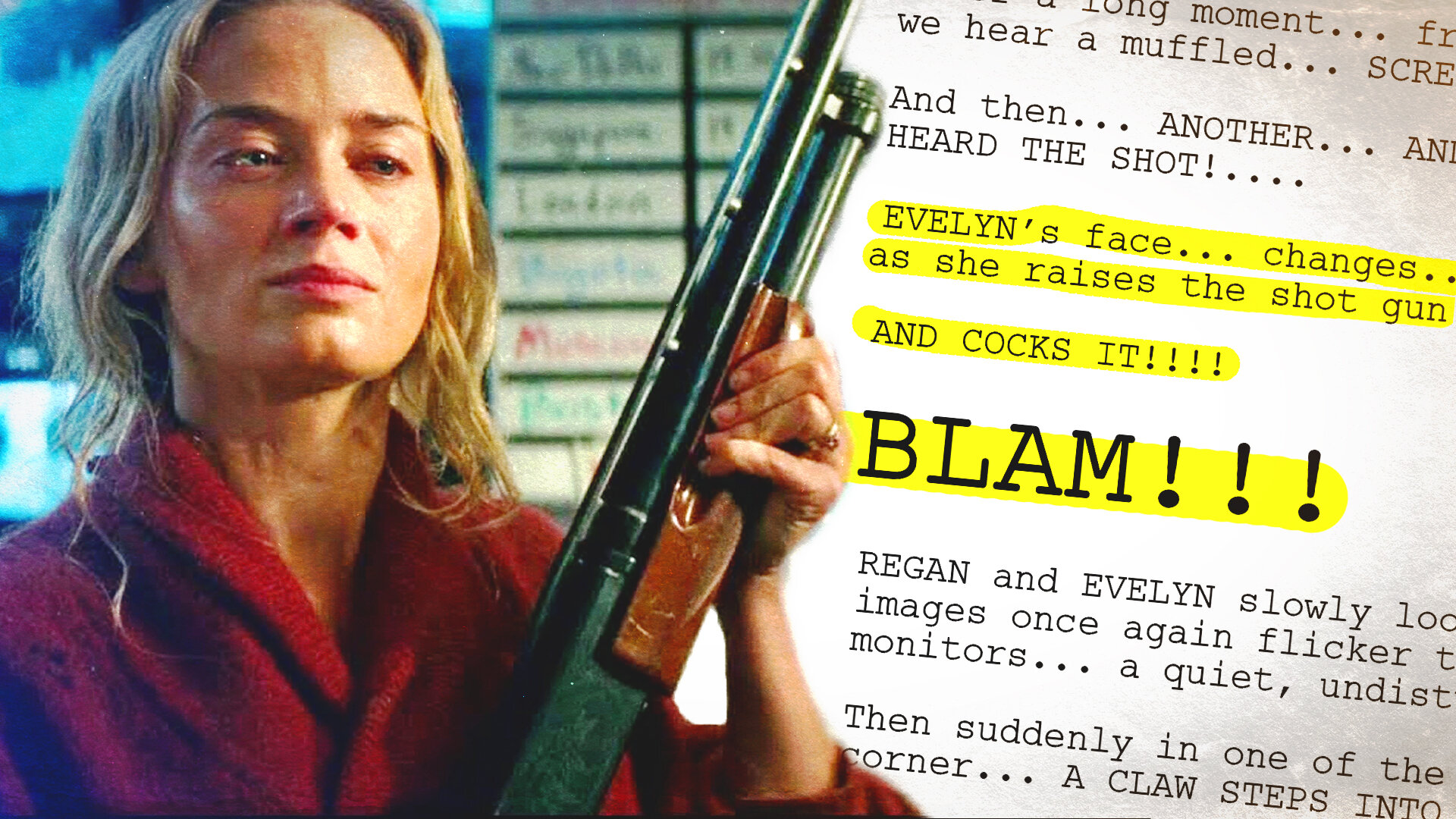Instead, we shot an establishing shot of the car driving past at night on a country road that had no immediate street lights. This helped establish the scene and the environment once we cut into the car.
Then we dressed the car with items which would move when the car is travelling. A bobble head and a pine fresh. Then we rocked the car gently to fake the bumps of the road.
Unfortunately, Rob’s car being rocked in his garage didn’t sound like it was driving on a road.
So we grabbed the microphone, got back in the car, and drove around, recording the car at different speeds, and we put the rumbling noise of inside the car back into the film.
Doing it this way was never going to be perfect, but it worked for the short time we see him in the car.
To achieve the pot hole effect, we used the wiggle expression in After Effects to generate a camera shake and added a bunch of different sounds, such as: going over a speed bump, the engine switching off, and radio jitters.
For the limited time and no real budget, this was our best option. Obviously with more cash, using a car shooting rig or a trailer would be a lot better.
And if we had a larger space to work in, using lights to fake street lamps would have sold the effect a lot better too. But, you gotta work with what you have!
Anyway! Now that we had the car driving and hitting a pot hole, it was time to make it look like it was totalled. This is where the smoke machine comes in.
The whole idea for Keep The Change started because we wanted an excuse to use a smoke machine.
We wrote the scenes around the techniques we wanted to demonstrate with the smoke machine, and wrote the over lining story around the scenes, working the opposite way to usual, which was a learning process in itself!
So, here's what you'll need:
Firstly, a car. Luckily, Rob's old Peugeot 106 helped sell the effect of a breakdown because it’s…well it’s not brand new.