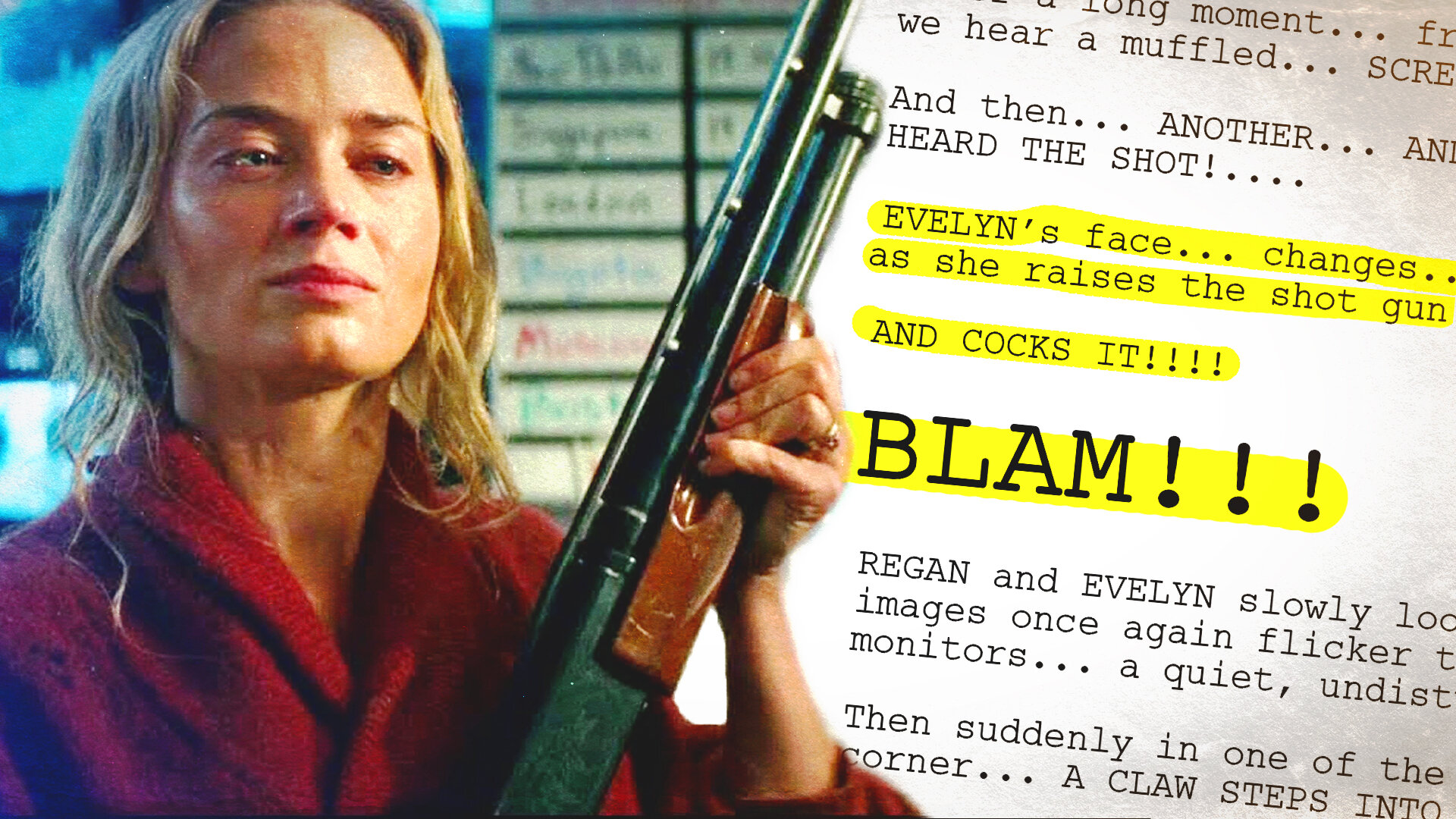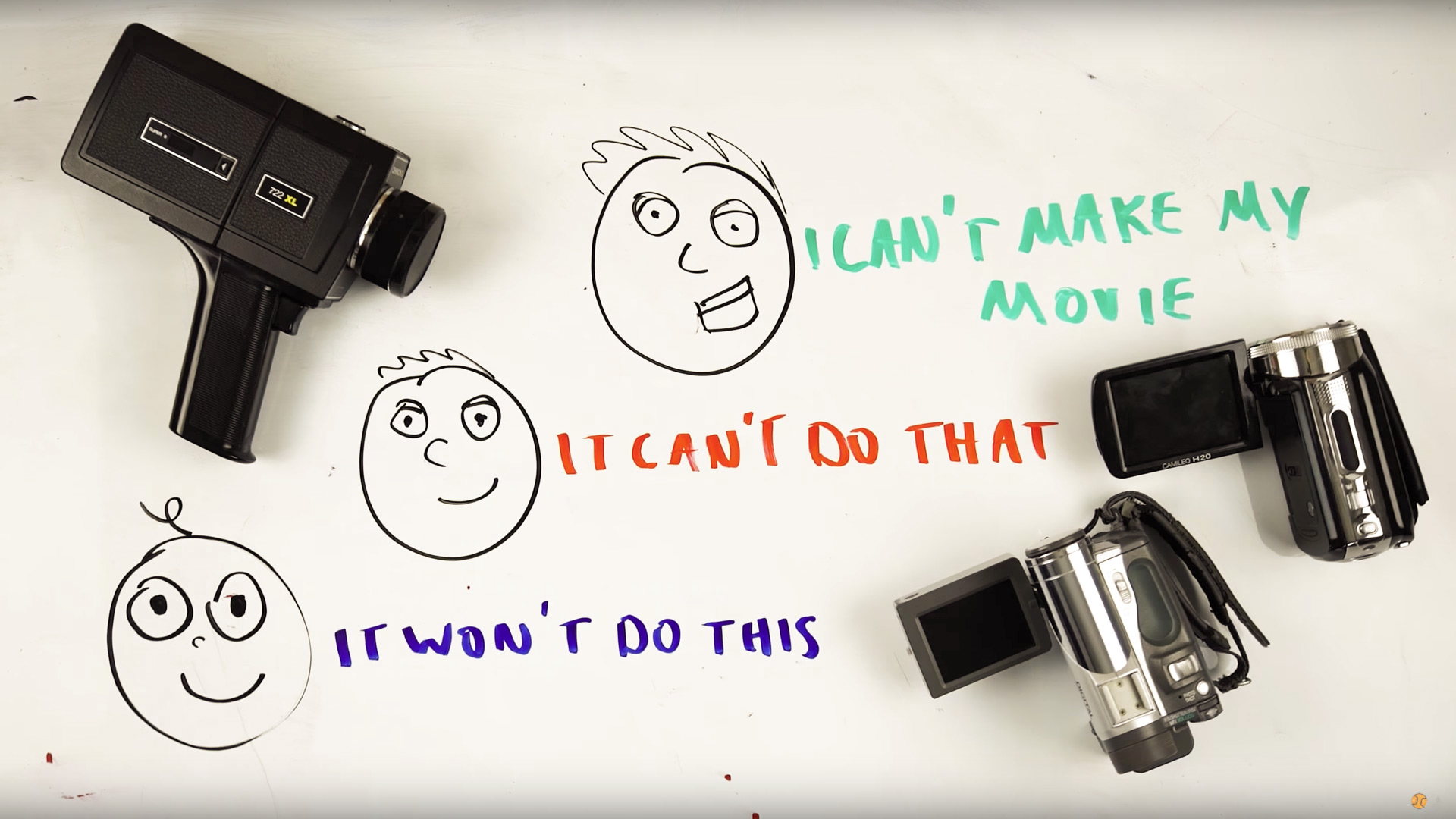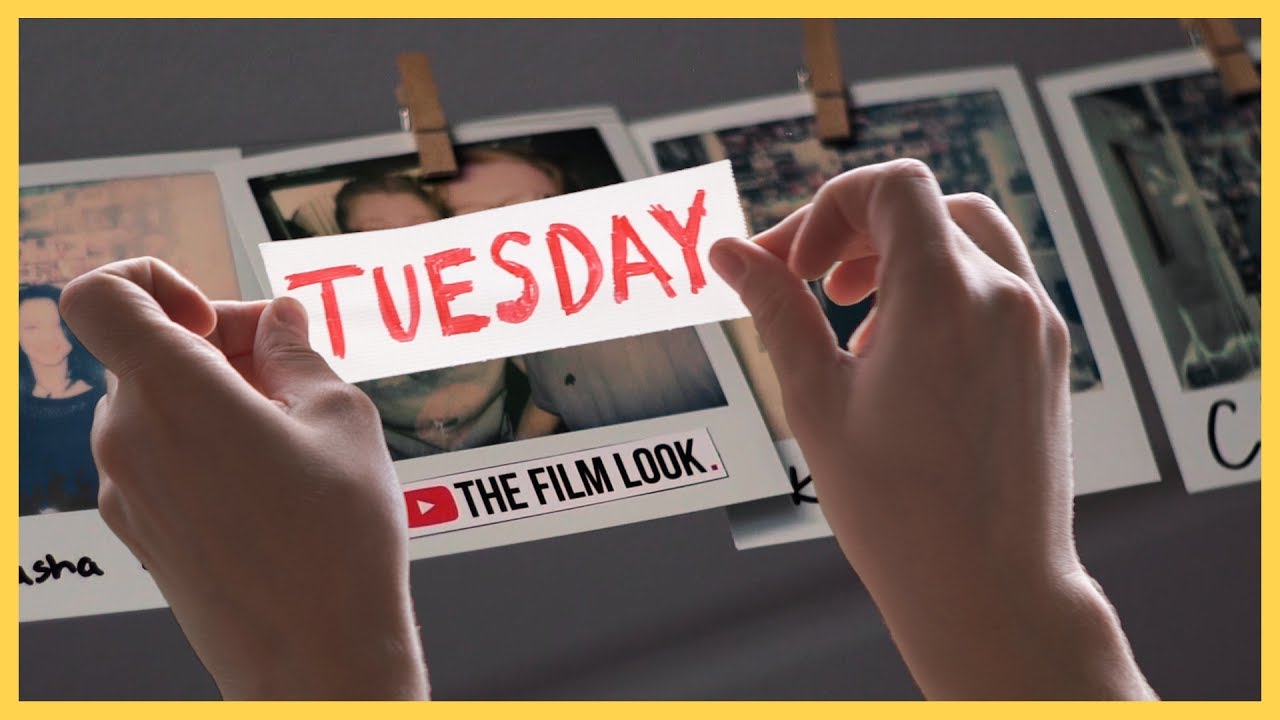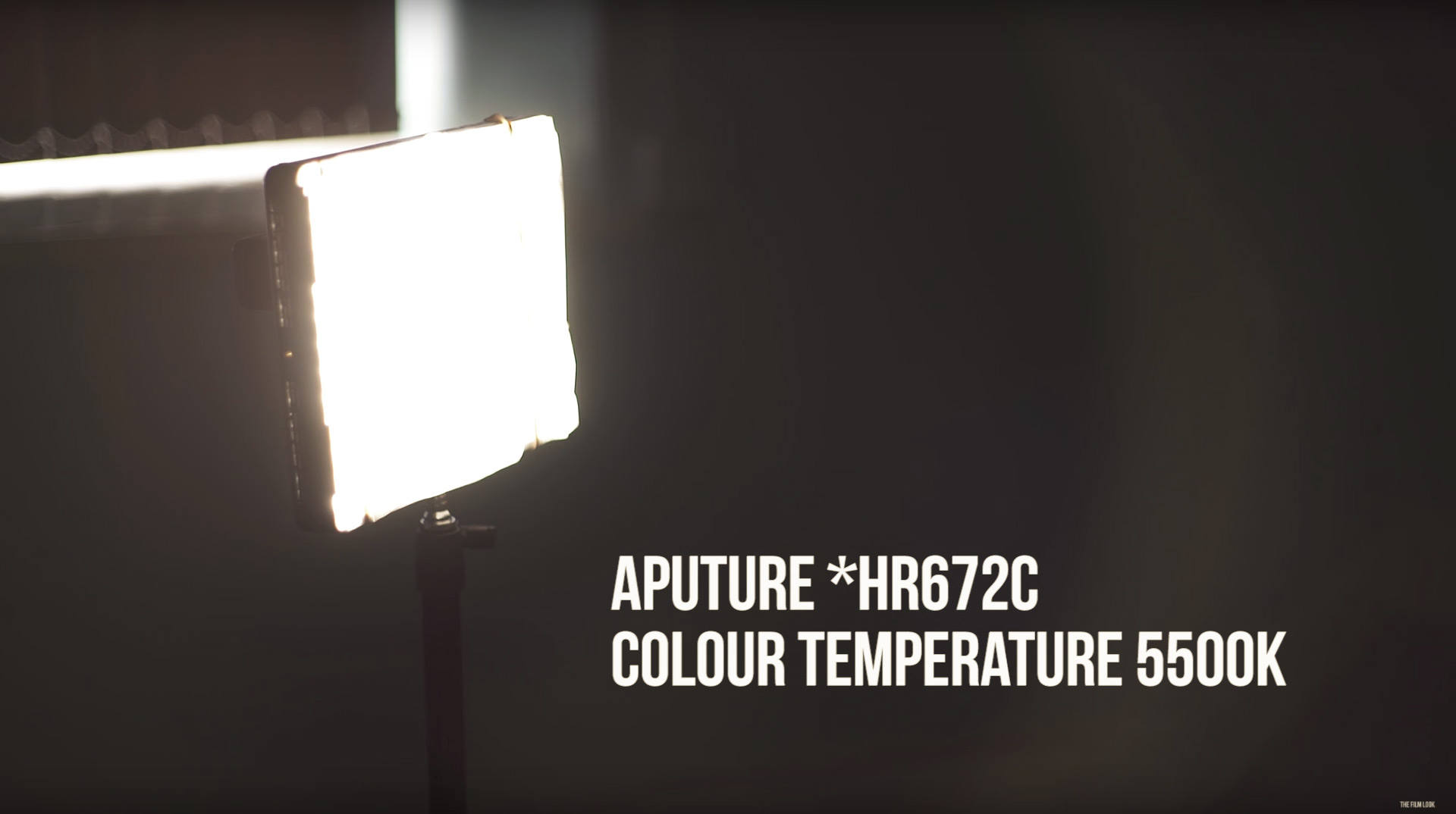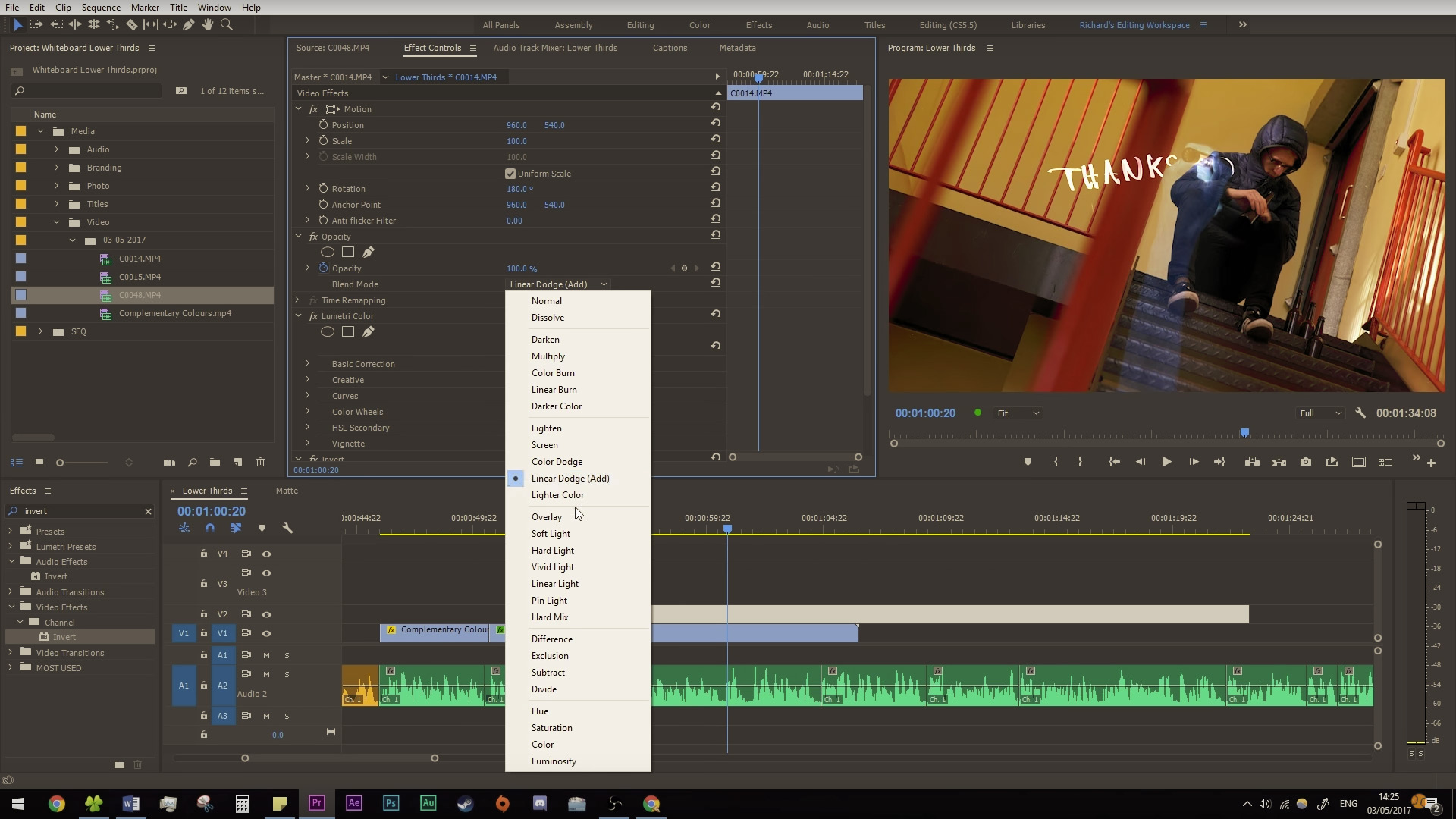So what happens if you don’t have any lights, but you need to shoot an interview?
Well this is how we did it.
The title of this video lies a little. We did use a light, but it’s one everyone has access to; the sun.
We wanted to utilise the natural light that comes through our 9 foot window in our studio. So we placed our subject to the left hand side of the window and framing the window completely out of shot.
We could have had the window directly behind our subject, but we would have needed to use lights in order not to overexpose the background. We have a video about this set up here.
Key Light
Our key light was the sun. This was our main and only source of light. We shot on an overcast day so the light was already diffused by the clouds, but we pinned a frosted shower curtain against the window to diffuse it even more, giving us a really soft natural light. For reference the window was 2 meters away from our subject.
Fill Light
To add light to our subjects face we used a silver reflector which was placed just out of frame. We placed it opposite the window so the maximum amount of light would bounce off it and onto our subject face.
Edge Light
Because the sun was our key light, and directly behind our subject, it also acted as an edge light.
Camera
The camera we used was a Sony A7s, 2 meters away from our subject. We used a Jupiter 9 85mm lens set to f4, an ISO of 200, a shutter speed of 1/50, and the white balance was set to daylight.
If you want to learn more about the Jupiter 9 85mm lens, we have a video about it here.
This lens does flare, and the angle we had it on for this setup, it was flaring a lot, taking the contrast away from our subjects face. To get rid of this we set up a small flag on a light stand, to block the light hitting the lens.
The flag we used was nothing expensive. It was just a black piece of card, but it worked great. Hold the card
On/Off
Here is what we started with, and what each light modifier is doing.
This video was Sponsored By
http://bit.ly/synergy-pack - Get professional assets for your video from RocketStock.com. Their "Synergy" video pack is perfect for video editors and animators looking for versatile elements for any type of project. Get this pack now.
http://bit.ly/track-tell-me - Click here to download this episode's track. Check out Premiumbeat.com to discover a huge range of exclusive royalty free music!
DISCLAIMERS:
Some of these links are affiliate links, if you purchase gear via these links The Film Look will receive a small commission, but there will be no additional cost to you. Thank you!