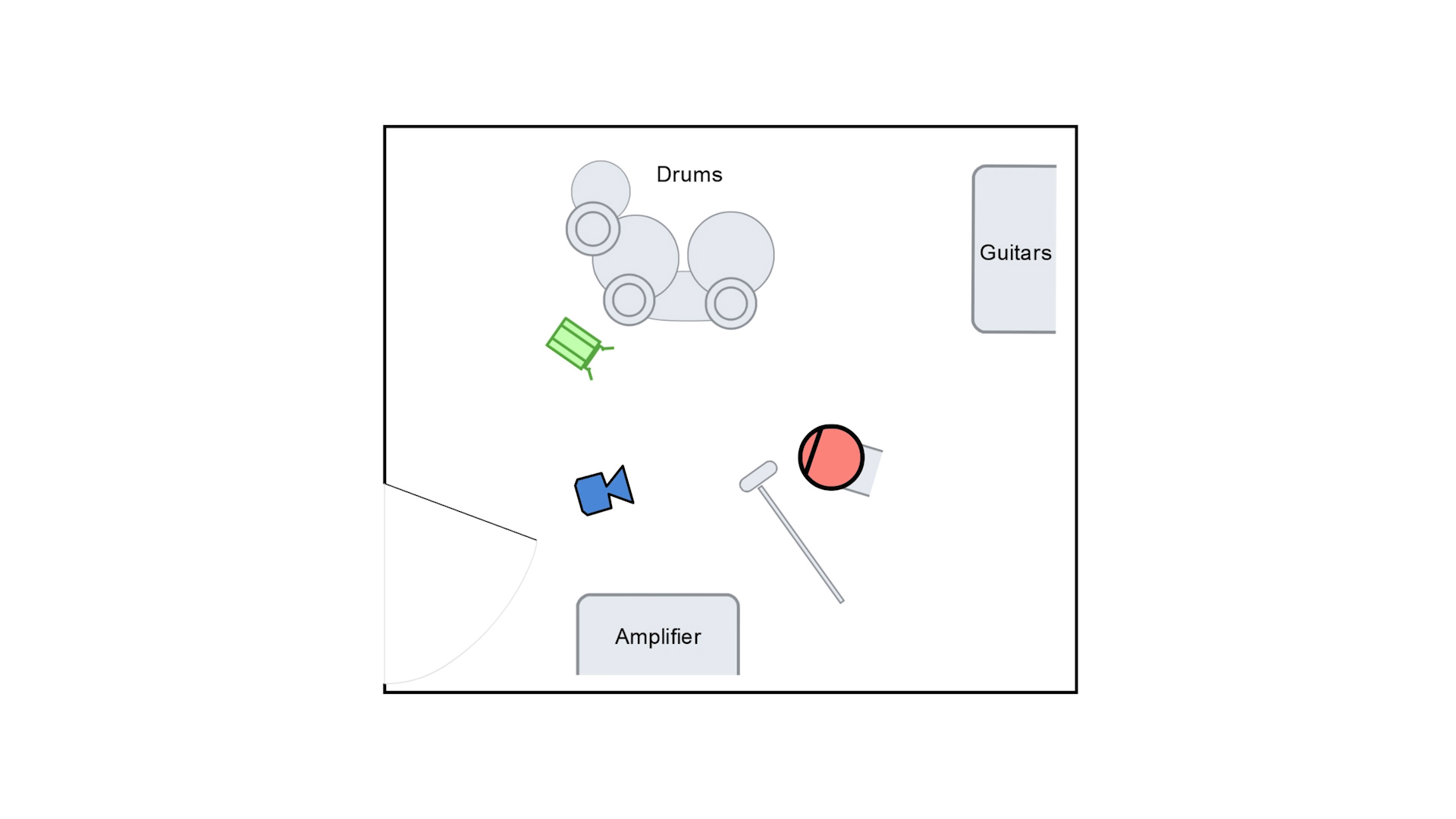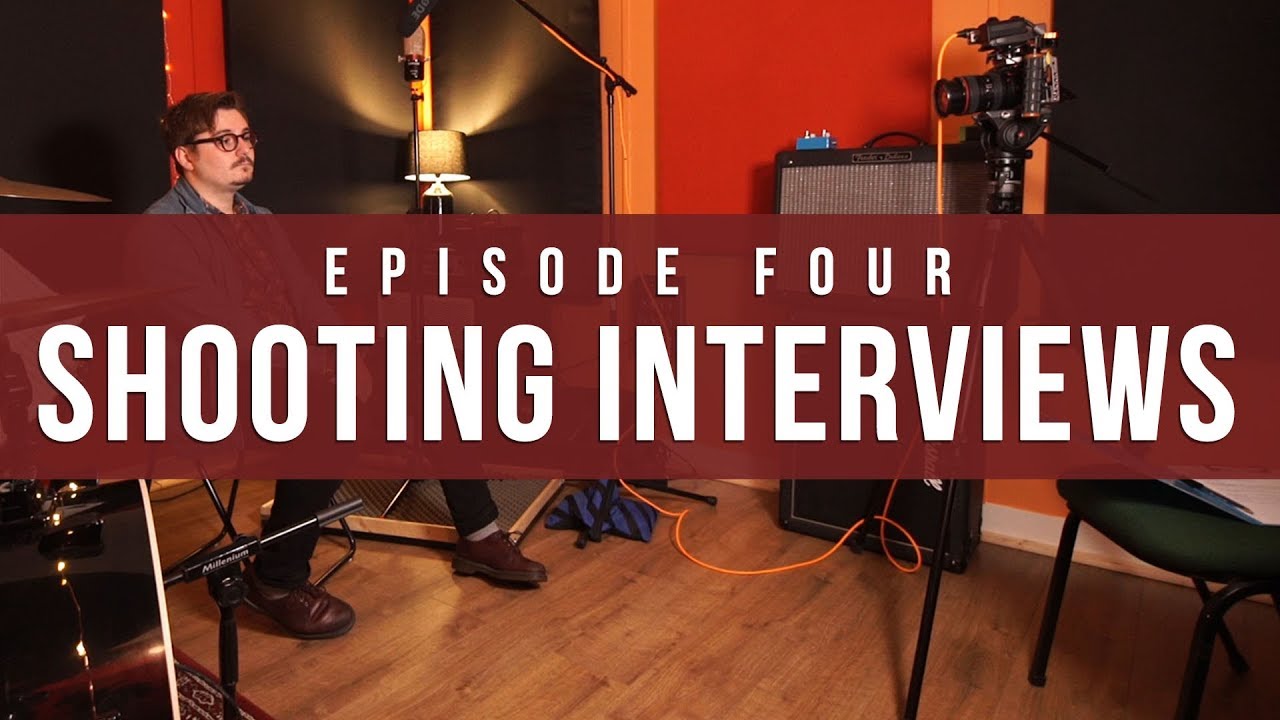Knowing how to shoot an interview is an essential part of making documentaries and videos for clients, but how do you shoot one?
Welcome to The Film Look and episode 4 of the Video Production Guide.
There are two different parts to shooting an interview, one is the interview setup and the other is the actual conducting of the interview. Let's talk about the setup first.
Framing
Every location will be different but before you set up your camera, look at the room and see where might be best for the interviewee to sit, then where the camera, lights and microphones can go.
Your subject’s eyes should be positioned in one of the thirds of the screen, this can be on the left or the right depending on what is in your background. Having your subject placed like this is little more applying to the eye rather than placing your subject right in the middle of the frame.
You can do this but it’s normally when your subject is talking directly to the camera like I am right now.
Your interviewee’s eyeline should be always looking into the space and not away from it when being interviewed. The interviewer should be sat next to the camera looking across the space towards the subject's eyeline.
Second Camera Angle
If you have a second camera and tripod, capturing a second angle will give you more cutting room as you can cut between the different angles.
One setup could to be position your B camera right next to your A camera and having them set at two different focal lengths.
A very popular B camera setup is a profile shot of the interviewee.
If you have a second shooter they can operate the B camera on a shoulder rig or a slider and change the framing between each question, achieving many different angles. Just make sure you give them enough time to move before you ask the next question.
Lighting the Interview
The interview in a client video is there to tell the viewer certain information. This could be about a product or service the company is offering, or someone talking about their experiences.
The way the interview looks needs to represent the subject matter.
For the example client video we shot for Pamplemousse Recording Studio we wanted to match the mood of the studio, so we used turned on the practical lights in the studio. Then we added an Apture H267c LED panel 2 meters away from the subject, set the brightness to 100%, and the colour temperature to 5500 kelvin.
Then we added a 160 LED right of frame with gave Jordan a edge light, which also separated him from the background by lighting up the guitars behind him.
There are lots of different types of interview setups, sometimes you will only add one light and sometimes you will need to add three.
Here is a basic lighting kit which will work for most situation.
Key Light
We use an Aputure HR672C. You can change the colour temperature, but it’s not the brightest of lights so sometimes you need to get it very close to your subject. The good thing is, it’s a LED light so it doesn’t get very hot.
Fill Light
Our fill light is usually a reflector which is used to fill in the hard shadows on our subject’s face.
Edge Light
For an edge light we normally use one of these 160 LED panels. Its colour accuracy isn’t going to win any awards, but they are small and for £30 you can’t really go wrong.
There are loads of lights and modifiers you can use, but this kit will get you started.
Sound
There are several different types of microphones you can use when recording an interview. We’ve used on-board video mics, shotgun mics, and clip mics, and they all have their advantages and disadvantages.
A Rode videomic pro is a good place to start. They are reasonably priced and have a solid sound. When recording an interview, it’s best to get the microphone off the camera and bring it closer to your subject in order to capture something cleaner and louder. You can extend the length of the cable by using a 3.5mm extension cable like this one. Then throw it on a microphone stand to boom it without an operator.
We use a larger shotgun mic for the majority of our setups. This one here is a Rode NTG2. It gets a really nice sound and has very low noise, but it does require an XLR input so if your camera only has a 3.5mm socket, you can pick up something like this Saramonic Smart Rig which will adapt and connect the foreign inputs.
Clip Mics are great to use if your subject is moving a lot, or is far away. For a wedding it’s a great way to capture people's vows, or if you’re shooting a conference talk.
We recommend to start with a Rode Video Microphone, then upgrade to a shotgun mic when you can. We think a shotgun microphone is a lot more versatile than a set of clip mics as you can record interviews, voice overs, sound effects and Foley with it.
Conducting an interview
Setting up your camera, lights, and sound equipment is not the only thing you will need to do if you’re shooting an interview. You’ll most likely have to conduct the interview as well.
If you’ve never done this before, like when we started, there are a lot of little things to learn that comes with experience.
Questions
For an interview you will need to ask the interviewee some questions. It’s best to ask the client what questions to ask they know more about the subject matter than you do, but do a little research into the person or subject beforehand.
If a person is nervous about being interviewed, just sit and chat to them. Go over the questions and answers, ask them questions that are not about the interview, like if they are going on holiday - just get them talking.
At times the interviewee might ramble. If this happens, ask them the question again. The rambling was just them figuring out what they wanted to say, and since they now know, the second take will likely be better.
When they are talking, try not to speak until you are sure they have finished and leave at least 3 seconds before you say anything. You’ll be picked up on the microphone, and hearing your hums and arrrs in the edit is the worst. Just listen until it is your turn to ask another question.
Question in the Answer
When you ask a question, ask the interviewee to present the question at the start of their answer. This will help them lead into their answer and allow the audience to know what the interviewee is talking about.
Here are two examples, one without the question in the answer and one with.
Example 1
I had porridge and a coffee
Example 2
For breakfast this morning I had porridge and a coffee.
The question was ‘What did you have for breakfast this morning?’ which, by the way, is a good question to ask when your are checking your sound levels.
That’s the basics of shooting an interview. Take what we have said and put it into practice.
The Video Production Guide is a step by step series teaching you the basics of shooting videos for clients.
Episodes released Weekly:
Want to make videos for a client: https://youtu.be/bBkQpobfAjU
How to get the job: https://youtu.be/A1-09ESSZew
How much to charge: https://youtu.be/3Djuh-xTL6Y
Preparing for a client shoot: https://youtu.be/sDbbKaaPjc4
How to shoot an interview: https://youtu.be/8TRdmj0Ao4k
Shooting b-roll: https://youtu.be/RYc2y_dsexI
Editing and Feedback: https://youtu.be/ipMmMp-241o
The Client Video: https://youtu.be/X9VZTuxvT9w
This video was Sponsored By
http://bit.ly/illuminate-pack - RocketStock’s light leak pack, "Illuminate", is sure to impress your viewers. Shot using digital cinema cameras in 4K, it’s an unbeatable way to lift your video to new, cinematic heights.
http://bit.ly/pb-brooklyn-bridge - Click here to download this episode's track. Check out Premiumbeat.com to discover a huge range of exclusive royalty free music!
Equipment Links
🎥 This episode's kit/gear/equipment:
US links
Rode Video Microphone - http://amzn.to/2zDp4mS
Rode NGT 2 - http://amzn.to/2yK4dkR
Rode Link Clip Mic - http://amzn.to/2zBSK3G
Aputure LED HR672C - http://amzn.to/2y2U9Uv
UK links
Rode Video Microphone - http://amzn.to/2lcKOmU
Rode NGT 2 - http://amzn.to/2i3xOeN
Rode Link Clip Mic - http://amzn.to/2yKjUso
Aputure LED HR672C - http://amzn.to/2i35qt7
DISCLAIMERS:
Some of these links are affiliate links, if you purchase gear via these links The Film Look will receive a small commission, but there will be no additional cost to you. Thank you!