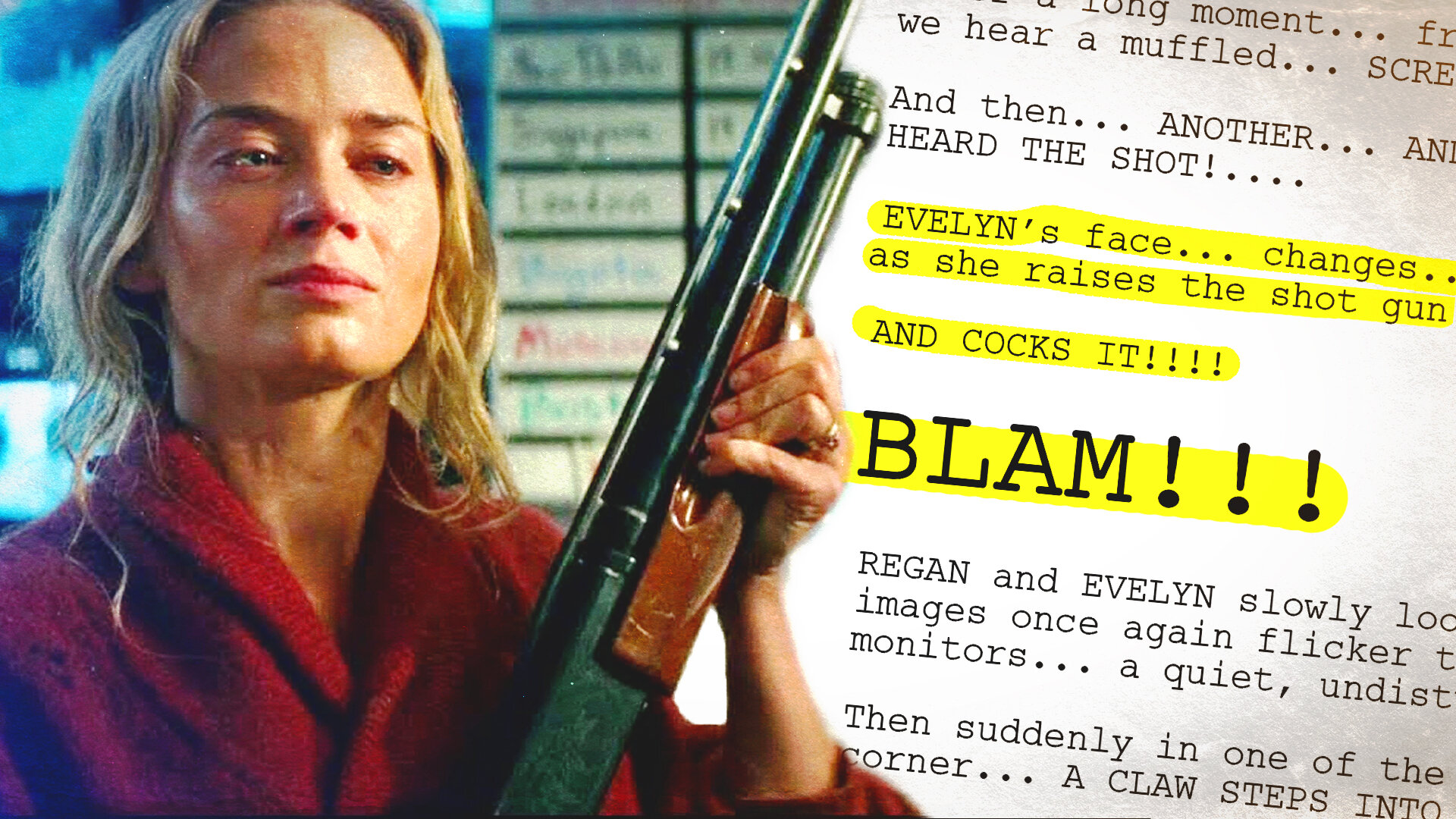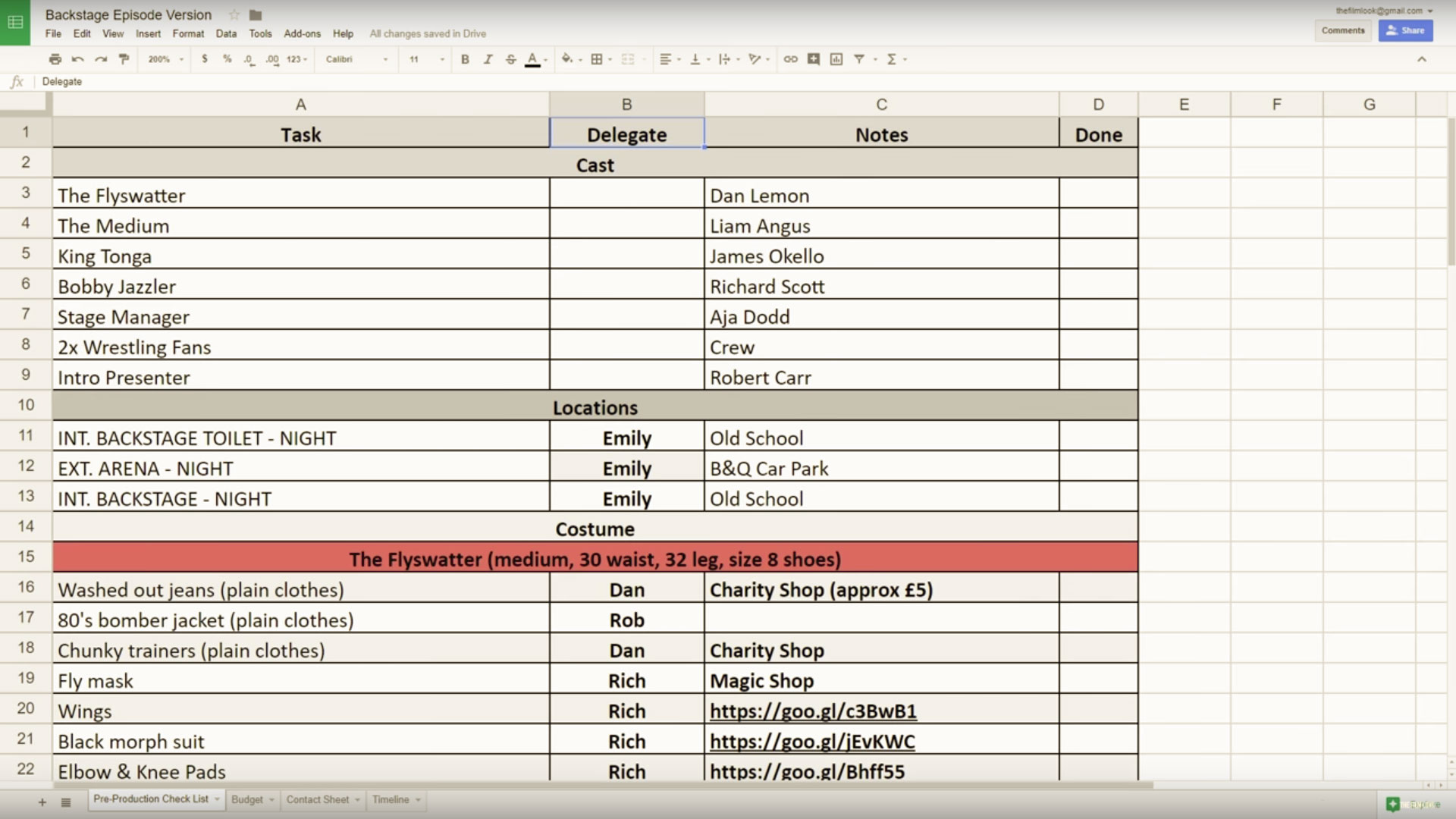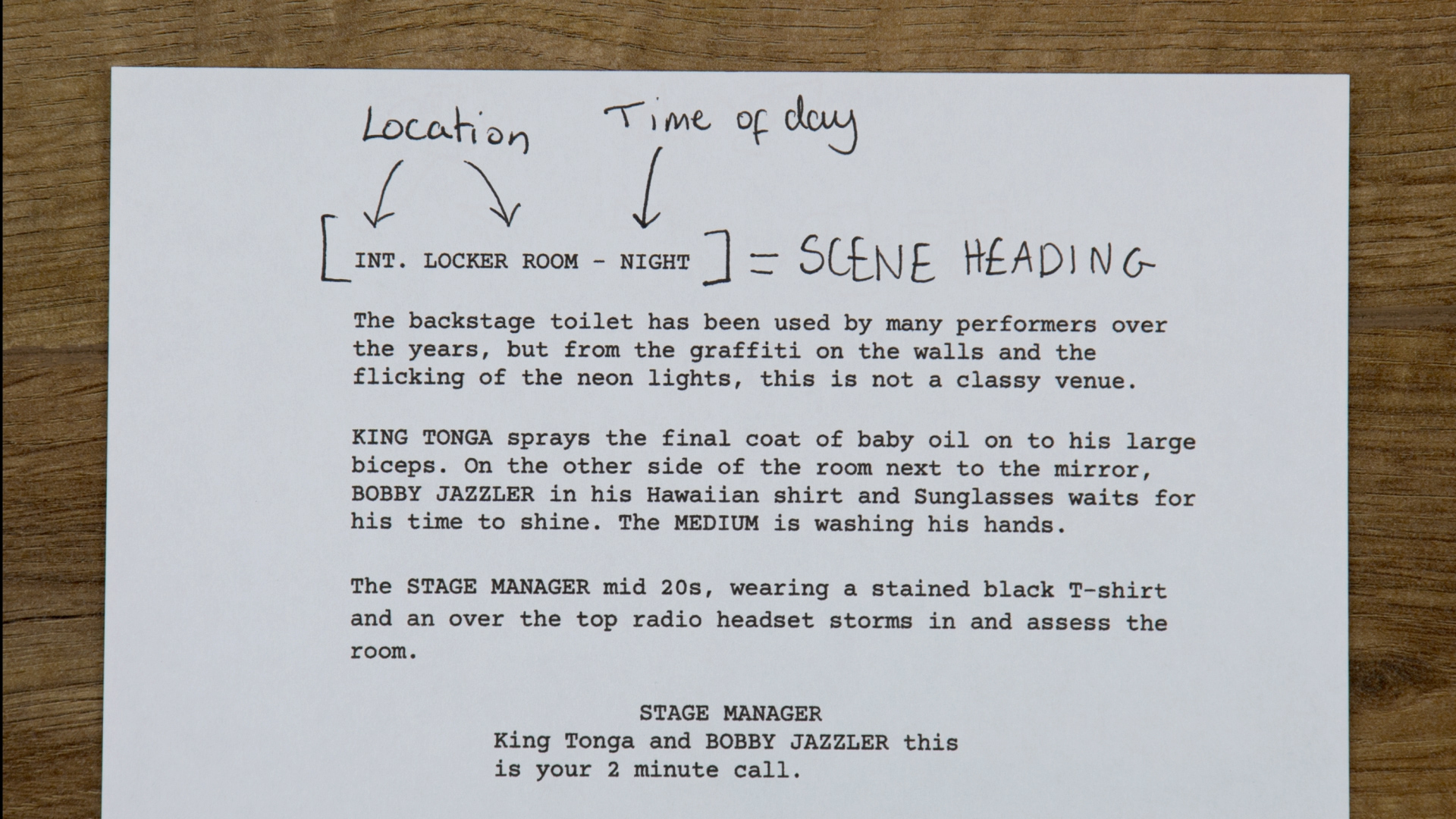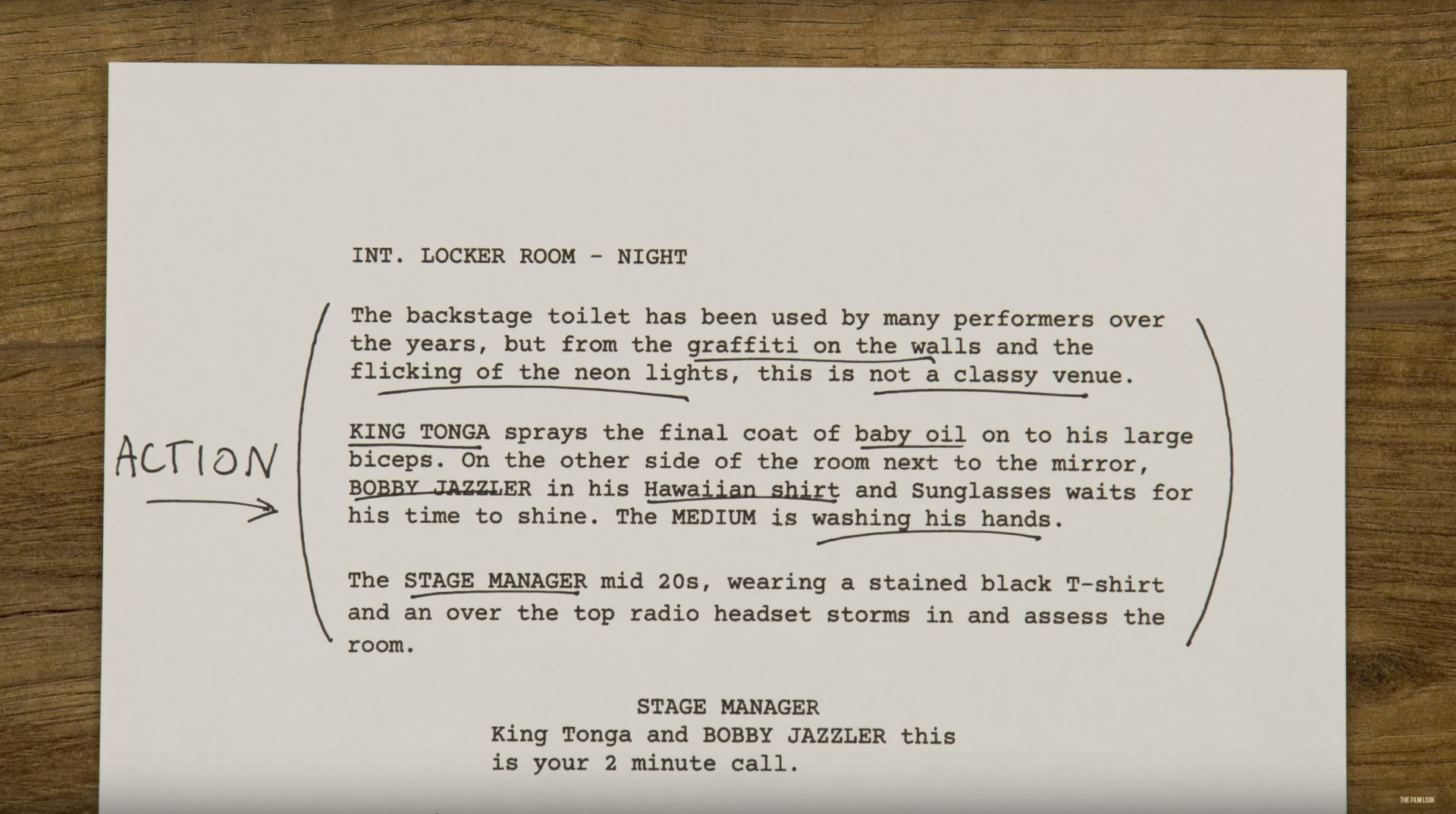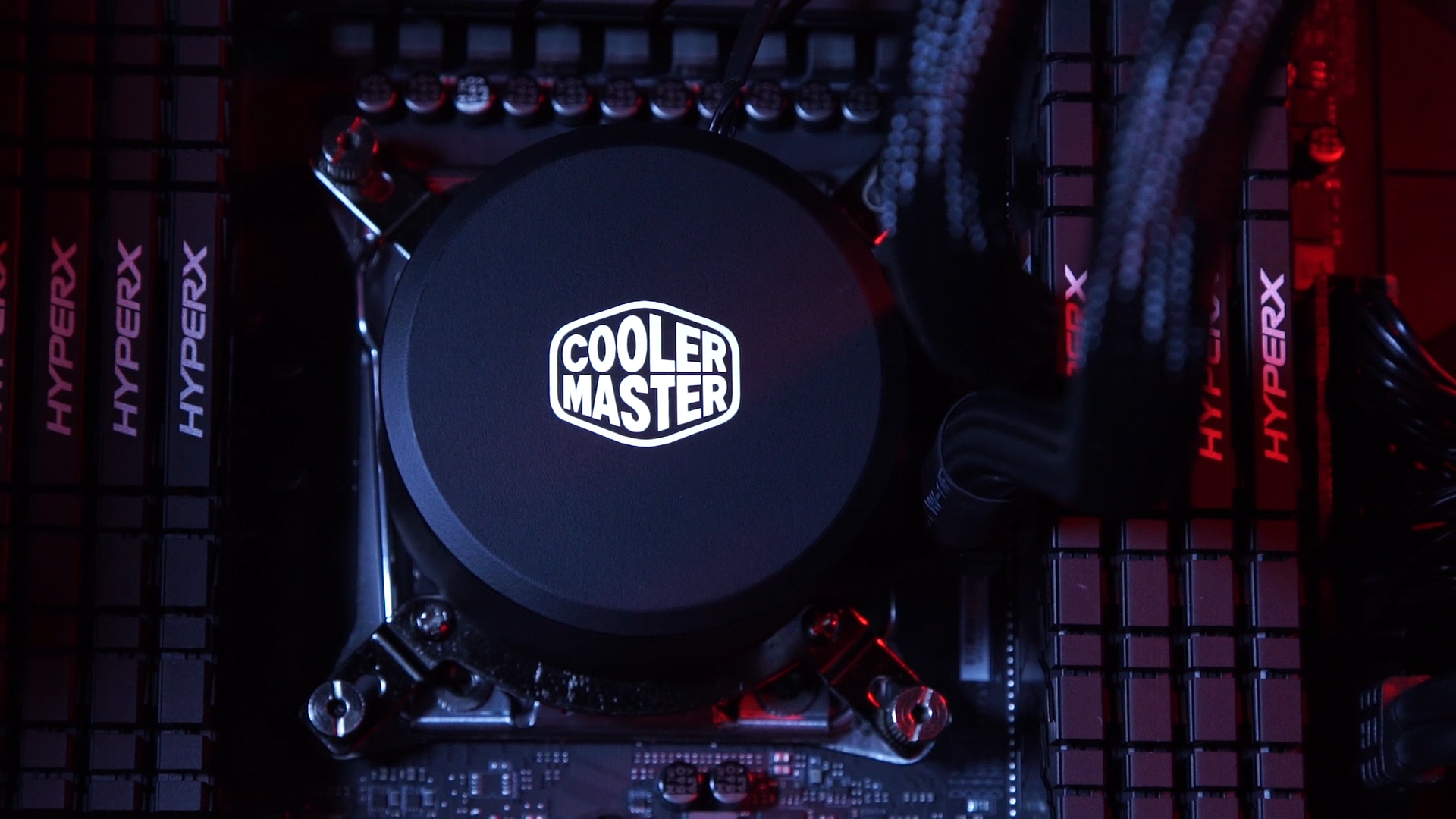The Sony a7S is the main camera we use to shoot all of The Film Look episodes, and recently we used it to shoot our short film Backstage.
Here's why the Sony a7S gives you the creative freedom to make the film you want to make.
As of this post, the Sony a7S Mark 1 has been out for about 3 years so I am not going to go into all of the specifications of the camera as there are loads of videos and articles talking about it.
Camera Body
This was the main setup we had when shooting our short film, but let's take it back to the bare bones.
The size of the camera is very small, even compared to our Canon 600d/T3i which we upgraded from. The size is something we really like about it, because it allows us to use the camera in 3 different ways.
The first is this super lightweight stripped down version which we use when we are just out taking photos or travelling. If you use a prime lens you can get something that fits into your jacket pocket.
The second setup is the one we use the most when shooting. We put it in a cage which adds more protection and usability with a hand grip and top handle. The cage also allows us to attach more equipment like a monitor, an XLR to 3.5mm microphone converter, and an external camera battery, which we would definitely recommend if you are shooting all day. The Sony a7S batteries are very small and you will only get about 30 to 40 minutes out of them.
We have a full video about our external battery setup here:
Finally, this is our third setup, and the one we used to shoot the short film. We took away the XLR converter as we were recording dedicated audio, but we did add extra rails for a wireless follow focus which went to another monitor. This is something we only use when shooting films, and it really saved us time.
You do have to spend more money to get the camera to this set up but you could just buy something that already has some of this equipment built in like the Canon C100 or Sony FS7. But if you need something that can go from being tiny to massive, the Sony a7S is the best of both worlds.
Image Quality
The image quality of the camera is very sharp even at 1080p. Yes this camera does NOT shoot 4K. If you need that, get the Mark ii. From shooting an entire film set at night to shooting on a set for our short film Backstage, the quality of the image is up there with the best.
The camera you shoot on does not matter...at least not until the camera stops you from capturing a clean image. For our short film Keep The Change, which was shot all at night, what we shot the film on did matter. The a7S is famous for its low light capability and we really took advantage of this when shooting. We did not have to worry how far we were pushing the ISO to get the correct exposure.
A high ISO does not mean you do not need to light your film, you still need to shape your light to fit the tone of your film. It just gives you the freedom to use less powerful lights.
Another aspect of having a camera that can shoot at very high ISO’s will give you the creative freedom to shoot at higher F-Stops. Shooting everything at f1.8 achieves a shallow depth of field but it is not always the best option, especially if you can not keep your shot in focus.
Having the ability to shoot at f4 or f8 in a dark situation allows you to keep your image in focus whilst not worrying about how high your ISO is going. Shooting at an ISO of 1600 at F8 is just as clean as if you were shooting at f1.8 with an ISO of 100, but at f4 or f8 your shots will have a better chance of being in focus.
White Balance
The white balance you chose when shooting will all depend on the type of lights you are using, and what you want your image to look like. The Sony a7s allows you to customise your white balance way past the standard settings like you get with every other camera.
The main light source in our short film Backstage were 4 fluorescent lights which had a colour temperature of 3200 kelvin. Our white balance was set to Fluorescent Warm White but since these type of lights are well known for having a green tint, I wanted to take this away. You can do this in post production easy enough, but with the Sony a7s you can do it in camera.
In each white balance setting you can change the colour gamut to add or take away the Green, Blue, and Magenta from your image. Here is an example of the image before and after we added more Magenta to the image to take away the green tint.
Having the extra flexibility to correct your image in camera allows you to capture a clean looking image, creating less work in post.
Picture Profile
The picture profile you chose to shoot with all depends on your work flow and experience, but the a7s will give you many different options.
For our short film Backstage and all of the episodes we shoot for this channel we set the picture profile to off, as the standard picture profile is quite flat. Not as flat a Slog 2, but you don’t need to shoot on Slog2 all of the time to get a flexible image for colour grading.
The picture profile settings on the camera are vast, and very overwhelming, but there are many guides out there to help. One of the best videos about setting up your Sony a7S is from Philip Bloom, he goes into the fine details of not just setting up the picture profile setting of this camera, but all of the settings. It’s definitely worth watching a few times.
Learn how to shoot and colour grade on the Standard profile, the Slog2 profile, and any other custom profile setting you find out there. Use the right one for the right job, they all have their advantages and disadvantage and the Sony a7S gives you the freedom to choose.
Usability
The camera you shoot with needs to help you tell your stories; and the easier it can do that the better.
The camera is very small, but it surprisingly has many function buttons which help you to access settings quickly. Over time you learn which settings you need quick access to, and you can customise them to suit you.
The only downside to the camera is where the record button is placed, it’s very hard to get to. This is why I went for the Tilta cage as there is a record button on the handle. We have a video about the cages we use for the a7s if you want to check them out:
The Sony a7S gives us all of the creative freedom we currently need we make short films, but it is not the camera we will use forever. If a project requires us to shoot 4K 6k or even 8K we won’t just shoot on what we've got, we will think about what we need to help tell the best story possible.
This video was Sponsored By
🚀 http://bit.ly/corruption-pack - With glitchy overlays, distorted logo reveals and more, RocketStock’s "Corruption" is an ideal way to give your project a dramatic edge.
🎵 http://bit.ly/pb-brooklyn-bridge - Click here to download this episode's track. Check out Premiumbeat.com to discover a huge range of exclusive royalty free music!
Equipment Links
🎥 This episode's kit/gear/equipment:
US links:
Sony a7s: http://amzn.to/2DrEdLb
Tilta Cage: http://amzn.to/2Dn20LY
Pergear a7s: http://amzn.to/2hQYkvS
NPF750 Batteries: http://amzn.to/2hIJZOi
Saramonic SmartRig XLR: http://amzn.to/2DpJMK3
Dji Follow Focus: http://amzn.to/2Dqxelt
UK links:
Sony a7s: http://amzn.to/2DrEdLb
Tilta Cage: http://amzn.to/2D5Ecj0
Pergear a7s: http://amzn.to/2jI1Xon
NPF750 Batteries: http://amzn.to/2jJNckM
Saramonic SmartRig XLR: http://amzn.to/2D4BCtx
Dji Follow Focus: http://amzn.to/2D4b63n
DISCLAIMERS:
Some of these links are affiliate links, if you purchase gear via these links The Film Look will receive a small commission, but there will be no additional cost to you. Thank you!